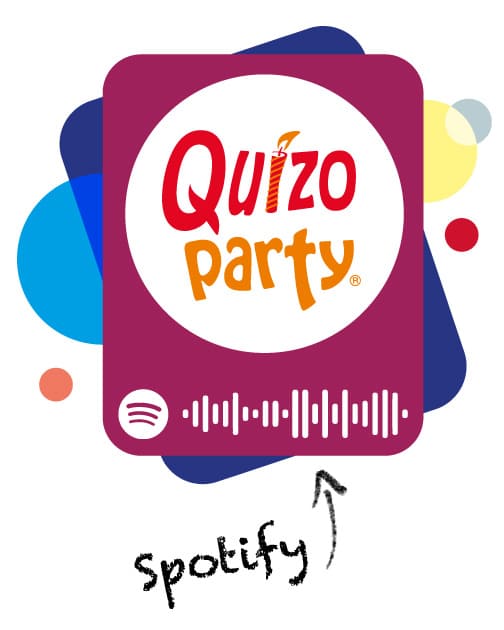What’s better than a music background that matches the theme of your party? Here, at Quizoparty, we have it all under control! A playlist for your party theme, and so much more, is waiting for you in our Spotify profile. Let’s get this show on the road!

How to access our Spotify Playlists?
BEFORE ANYTHING ELSE, CREATE YOUR FREE SPOTIFY PROFILE ON www.spotify.com
- Once done, here are the four ways to access our playlists: Go to "Your account/Bonus" then click on the Spotify link
- From your Spotify account, scan the Spotify code below. Open your account, click on the camera icon on the top right corner of the search bar then place your phone above this code: CODE Spotify will take you to our profile, and from there, just scroll and make your choice!
- Look for the requested playlist in the Spotify search bar
Or type in the name of the requested playlist in the search bar
All our playlists are titled in the same way: “Treasure hunt theme ….”
You just need to type in the requested theme and choose with “playlists” and not with “Best results” (scroll downwards if need be). Our playlists usually have the picture of our kits on them. Once you’re there, click on “quizoparty” (under the image) and you can access our account and all our playlists!
Enjoy the party!